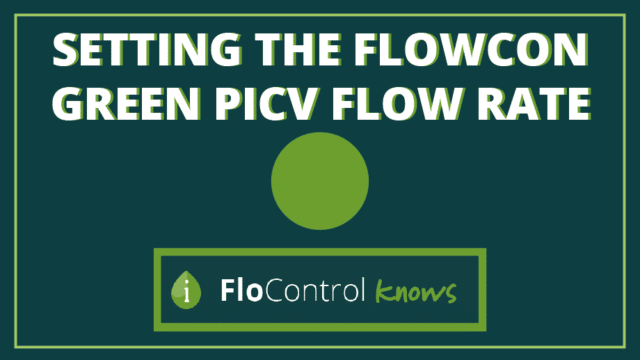
HOW TO SET THE FLOWCON GREEN PICV FLOW RATE- A SHORT TUTORIAL
24 May
Following our recent short tutorial: How To Install a FlowCon Removable PICV Insert, our next short tutorial explains how to set the flow rate for the FlowCon Green PICV range for connection sizes from ½” up to 2”. Please keep in mind that our tips only apply to the FlowCon Green Pressure Independent Control Valves!
SETTING THE FLOWCON GREEN PICV FLOW RATE:
STEP 1: Identifying the 3 Green PICV Types
From a setting perspective there are 3 different Green PICV types: the GreEQ/Green.0-2, the Green.1 High Flow and the Green.3.
STEP 2: Selecting the maximum flow rate limitation: The technotes
The flow rate and setting options are found in tables in the GreEQ/Green.0-2 and Green.3 technotes on our website or on the FloControl OnSite App. The Green.0-2 tech notes include the flow rates for the Green.1HF.
STEP 3: Selecting the maximum flow rate limitation: The tables
To set the appropriate maximum flow rate for any of the valves you simply select the flow rate closest to the flow rate required and the corresponding setting
Setting the GreEQ/Green.0-2 Removable Inserts
STEP 1: Reading the insert scale face
The insert has numbers 1-5 on the scale setting face and a small box showing numbers 0-9. The number on the scale face is the first setting number and the number in the box is the decimal setting number. The insert also has a square spindle and pointer which can be lined up to the numbers on the face. By default the insert will be set to position 5, which is fully open, unless the valve was supplied pre-set.
STEP 2: Setting procedure: Turn valve anti-clockwise back to 0. Then turn clockwise to the selected setting
This procedure will improve the setting accuracy by taking out backlash from the micro meter gears and applies to a first time or a reset. It is also advisable to use the appropriate setting key, to avoid turning past the end stops.
Setting the Green.1HF Removable Insert
STEP 1: Reading the insert scale face
The scale setting numbers on the Green.1HF are reversed. The number in the box is the first number and the number on the scale face is the decimal number.
STEP 2: Setting procedure: Rewind to 0, then set the maximum flow rate.
Setting the Green.3
STEP 1: Reading the insert scale face
The Green.3 has a micro meter scale and the setting is read off against the marking on the top of the PICV
STEP 2: Setting procedure: Turn valve anti-clockwise back to 1. then turn clockwise to the selected setting
You have now set the FlowCon Green PICV flow rate
Check out our YouTube channel for more “How To” videos and videos specific to FlowCon Pressure Independent Control Valves in typical UK applications. For specific support please contact us directly.



